34" Dell Alienware AW3423DW
to Alza branch
34" Dell Alienware AW3423DW

This Dell LCD monitor will enrich your PC setup with panel with a screen measuring 34". The aspect ratio of the device is 21:9. The LCD monitor works on the basis of OLED technology, boasting a exceptionally high contrast and a perfectly rendered black. The screen resolution of this computer monitor is 3440 × 1440. The very fast response of 1 ms is fantastic for fast-paced games and keeps the image clear. Its refresh rate of 175 Hz is rather exceptional, significantly reduces eye strain, and it is used to seamlessly render content. The Dell monitor presents a brightness of 250 cd/m2. One impressive feature is the curved screen, which will greatly improve your gaming or film-watching experience. The HDMI and DisplayPort must be utilised to connect to your PC.

34" Dell Alienware AW3423DW LCD Monitor Key Features
- LCD monitor measuring 34"
- Curved LCD monitor will completely pull you in
- Resolution: 3440 × 1440
- LCD monitor works using OLED technology
- Anti-reflective surface of the LCD monitor means no glare
- 1 ms response time and refresh rate of 175 Hz
- Maximum brightness of 250 cd/m2
- G-Sync for NVIDIA graphics cards
- LCD monitor compatible with: 100×100 VESA mounts
- Stand has adjustable height
- Practical USB hub for connecting electronics
- Blue light filter to reduce eye fatigue
34" Dell Alienware AW3423DW Monitor Construction
This Dell monitor has dimensions measuring 81.525 × 41.557 × 30.571 cm. In addition, you can adjust the height as needed. Besides a classic stand, the monitor can be mounted onto a wall using a VESA mount. This PC monitor model weighs 10.37 kg. For greater comfort, this model also serves as a USB hub. The input signal interface is essential. The 34" Dell Alienware AW3423DW uses the HDMI and DisplayPort type. You can connect headphones directly to the computer monitor.

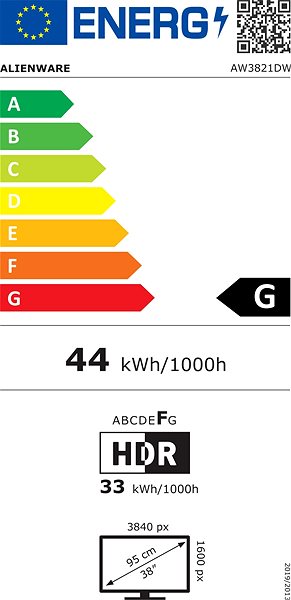
Modern Functions of the 34" Dell Alienware AW3423DW Monitor
If you often at night, you will surely appreciate the blue light filter built into the monitor that helps improve your sleep quality. The Flicker-Free function provides a very effective protection against eye strain and fatigue by eliminating image flickering. The monitor has a great function for any gamer called G-Sync, which is precision image synchronisation with NVIDIA graphics cards.
Specifications
Display diagonal and resolution
Construction
Panel and screen technology
Aspect Ratio
Connection
Colour gamut
Features and functions
Colour
Dimensions and weight
Warranty
Power outlet type
Energy label 2021
| Code: | ADL34t51c |
| Warranty: | 36 months |
| Product Number: | 210-BDSZ |
| Links: | Product Fiche Producer's Website: |
