Tenda AC19 Dual Band AC2100 Router Gigabit, USB
Don't like the alternatives?
Choose from the full offer
Tenda AC19 Dual Band AC2100 Router Gigabit, USB
A WiFi router both for home and advanced users. The Tenda AC19 Dual Band AC2100 Router Gigabit, USB is designed for sharing high-speed Internet connection and large signal coverage. It uses 802,11a, 802,11b, 802,11g, 802,11n and 802,11ac standards and Dual-band frequency., which means it uses two bands. The device features 4 external antennas. Altogether, the router's antenna gain is 6W. The handy DHCP functions of this router include Server, DHCP Client List, Address Reservation and DynDNS. You can enjoy bandwidth speeds up to 2033 Mb/s or 1 Gbit if you connect using LAN.


Tenda AC19 Dual Band AC2100 Router Gigabit, USB WiFi Router Key Features
- The router's aesthetically pleasant design is highlighted by the colour scheme makes it suitable for any interior
- Supports the following standards: 802,11a, 802,11b, 802,11g, 802,11n and 802,11ac
- Wireless connection speed up to 2033 Mb/s
- Data encryption
- Fast and easy router installation
- The device is equipped with a USB 2.0 connector
- WiFi Router supports IPv6 protocol
- Maximum SSID count: 4 ×
- Number of external antennas: 4
- Tenda AC19 Dual Band AC2100 Router Gigabit, USB total antenna gain: 6 dBi
Keep Your Data Safe with the Tenda AC19 Dual Band AC2100 Router Gigabit, USB WiFi Router
The Tenda AC19 Dual Band AC2100 Router Gigabit, USB WiFi router uses encryption to protect your privacy. The WiFi router is equipped with modern methods of data encryption, including WPS, WPA, WPA2, WPA-PSK and WPA2-PSK. This makes the router a good tool for secure web browsing.
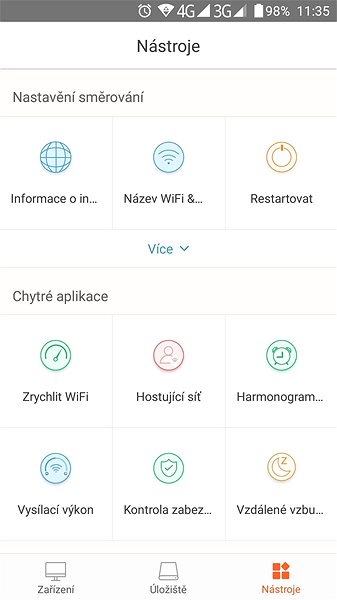
Simple Installation with the Tenda AC19 Dual Band AC2100 Router Gigabit, USB Router
The router setup is so easy even a beginner can do it. Before you start, please read the included setup guide. Then you just need to connect the cables and perhaps enter the information from your internet provider. Meanwhile, the WPS button gives you easy and secure WPS connection. Instead of entering the password, you can connect to the network with a single press of the button.

Tenda AC19 Dual Band AC2100 Router Gigabit, USB: Cable and WiFi Connection
Aside from wireless internet, the router enables LAN connection reaching data speeds of up to 1 Gbit. Wired internet tends to be faster and more stable, though it can't match WiFi in user comfort. You can use the USB connector to connect the Tenda router to other network peripherals, for example an external drive or a printer.
Specifications
Standards and frequency
Functions
Speed
Type
Security
Connectors
Antenna features
Advanced parameters
Dimensions and weight
Package contents
| Code: | NU2020a18 |
| Product Number: | AC19 |
| Links: | Producer's Website: |