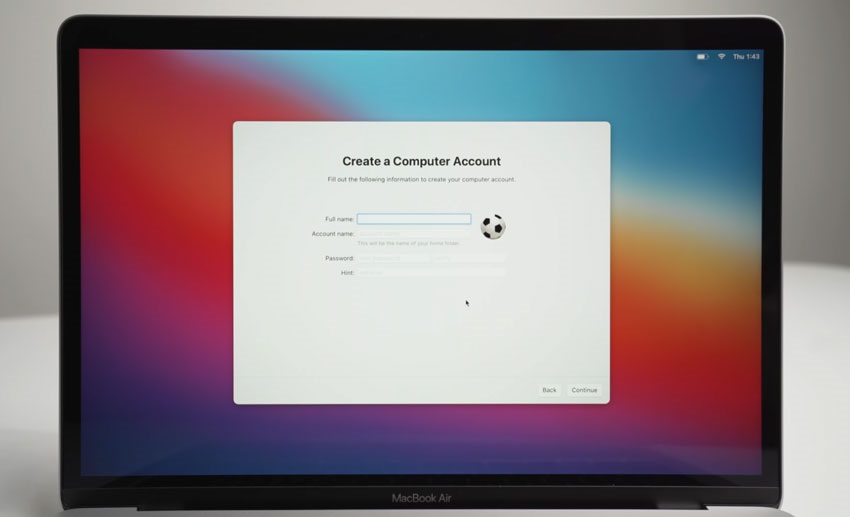Why Should You Want a Mac?
Faced with the choice of what computer or laptop to get? Apple has gotten such a head start in recent years that the answer has never been easier. Mac computers, or MacBook are modern devices running on the secure macOS operating system, that excels at seamlessly connecting with other Apple devices and services. And if you already have an iPhone, you'll get a whole host of benefits, when you use a Mac that the competition just doesn't have. Especially worth noting are the comprehensive syncing of all your key data, universal clipboard, Apple Pay, Handoff, Continuity, and much more. We'll look at all of these cool features in detail in this article.

Incredibly Powerful
Built to help you work, create or play in ways you never dreamed possible. It's packed with apps and ready to go as soon as you take it out of the box.

More Versatile Than Your Old PC
Mac is powerful, versatile, and packed with everything you need to work even better. It's got apps for work, creativity and everything else you can imagine.

Great Accessories
Our accessories are cleverly thought out and work seamlessly within the Apple ecosystem. Every product makes you more efficient and productive, no matter what you're working on.