Reviews Canon i-SENSYS MF657Cdw
Interested in reviews of Canon i-SENSYS MF657Cdw? It got 4.2 out of 5 stars from our customers. Find specific customer reviews of Canon i-SENSYS MF657Cdw below. We will appreciate if you also share your experiences with Canon i-SENSYS MF657Cdw after purchasing.
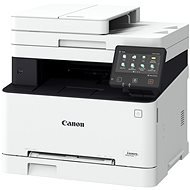
Canon i-SENSYS MF657Cdw
In stock > 5 pcs
414.90 €
Add to Cart
Customer, Petrovice u Karviné
Rated 24/04/2024, variant Canon i-SENSYS MF657Cdw
Verified purchase - review from a price comparison website
It meets all the parameters I asked for. And I'm not a simple user, I must point out.
double-sided everything (print and scan)
fast scanning of a "stack" of documents
It's heavy.
0 ×Report
Jan, Bradlec
Rated 19/04/2024, variant Canon i-SENSYS MF657Cdw
Verified purchase - review from a price comparison website
It prints, copies and scans well, I hope it lasts, it's my second Canon MF printer and I've always been happy with it
It has all the features I have asked for in a networked multifunction machine for the home office
The installation is not as complicated as some describe, I just need to choose what I want to install on the Canon website and then just download the necessary files and install as instructed. Install the entire driver package or you will miss the scanner driver.
Although it is not customary nowadays, I recommend reading the detailed instructions before installation and use, it is on the web and in Czech. Or at least the topics from it that you are currently addressing.
It can also help to insert the included CD into the drive (if you have one) and be guided to the detailed manual, where you will learn all the settings and how to use it
This is a fairly advanced device, so you need to give it some time and energy in the beginning to make it last long and serve well
I would have liked the control panel to be able to rotate sideways and have a bit more touch sensitivity, but it's still usable
0 ×Report
Jiří, Uherský Ostroh
Rated 15/04/2024, variant Canon i-SENSYS MF657Cdw
Verified purchase
Printing within five minutes of plugging in, all set directly on the printer display, fine-tuned later via the browser.
Very intuitive setup
Print quality
Print speed
0 ×Report
Jan, Ostrava
Rated 30/12/2023, variant Canon i-SENSYS MF657Cdw
Verified purchase - review from a price comparison website
So far we have only tried printing from PC, android and ios airprint. Everything's fine. We'll see how the scan goes.
0 ×Report
MUDr. Pavel Andres, Brno
Rated 15/12/2023, variant Canon i-SENSYS MF657Cdw
Verified purchase
I absolutely do not recommend anyone to buy this type of printer, it is an unadjustable, inefficient and slow piece of junk, even the box it comes in is ergonomically absolutely unusable
I haven't found a positive side yet
the cartridges in the printer lasted incredibly little
delivery is without instructions, what was included sucks
the instructions downloadable from the internet are not meaningful, the printer is difficult to set up, I basically failed to set it up
connection via wi-fi is slow, although the previous printer type worked great
even though the half-full cartridge has to be replaced, printing with a half-full one does not want to allow it at all, the previous type had no problem
very slow ramp-up and constant nonsensical falling asleep
even to pack the printer, the box was invented by DE - - L, it almost falls out when you carry it, the idea that you should pack it in the box again is just a fiction, it just doesn't work, incomprehensible
God, and they made up passwords etc., but they didn't write them anywhere
0 ×Report
Radek, Praha 5 - Hlubočepy
Rated 12/12/2023, variant Canon i-SENSYS MF657Cdw
Verified purchase
fast
excellent connectivity with Apple
reasonable price for the quality
it took me about an hour just to unpack it: -)
need to download the control software on Canon. The standard default driver on the Mac doesn't have all the features
0 ×Report
Ondřej, Praha 10 - Záběhlice
Rated 23/11/2023, variant Canon i-SENSYS MF657Cdw
Verified purchase
(Win10/11) There is no need to connect the printer with a USB cable. If a port is available, it can be connected to the LAN, otherwise via WiFi. If you have a WiFi router with a DHCP server (assigns IP addresses to devices - no need to enter the IP address manually), then after logging into your network (via the printer display wifi icon)) it will lease the IP address that will be visible after clicking on the status monitor on the main page of the printer display. Now you need to create an Administrator on the printer interface, which will allow you to set up the printer later via the browser on your computer. In the menu click on Menu - Management Settings (already.: 7654321 h.: 7654321) - User Management - Syst. Man. Inf. Sett. - System. Man. ID Choose a 7-digit ID number (must not be default) and a 7-digit PIN. Click back to Management Settings. Click License/Other - Remote UI Sett. - Remote UI - ON and Restrict Access ON. Now you can connect from the web browser to the IP address of the printer, where after entering the Manag. ID and PIN to see the complete settings tree. In the next step, you need to download the printer/fax/scanner drivers. https://www.canon.cz/support/consumer/products/printers/i-sensys/mf-series/i-sensys-mf657cdw. html in the drivers tab, select "[Your_system] MF657Cdw / MF655Cdw / MF651Cw Multifunction Device Drivers (generic Plus UFR II printer driver / generic Plus PCL6 printer driver / generic Plus PS3 printer driver / generic ScanGear fax/scanner driver)", download. When clicked, it will expand in the folder where it was downloaded. Find the unzipped folder (MF650CMFDriverV720xxx) drivers and x64 (95%), or 32bit (5%). If you pick the wrong one, the installation won't let you in and you try the other one. Install the whole package. After installation, in your system settings, look for Add a printer or scanner. In windows 11: Add manualy - Add a printer using IP Address or host name. Enter the IP address you read on the printer (you must be in the same domain (usually home and small networks), or in a larger network you must have an open path in routing). The printer will appear in the menu, confirm. Follow the same procedure for the scanner. In the web interface (or on the printer panel), it is better to set the sharing option (devices on the network will see the printer) and change the default paper source from default to tray. Menu - Function Settings - for all Common / Copy / Printer on Drawer 1: ) There is much more. However, this guide should cover exactly the basics to make everything work as expected.
Duplex colour printing and scanning
Network traffic (LAN/WiFi)
Seamless sharing in both small networks and enterprise networks
Enables scan-to-mail
High level of adjustment
Default user ID: 7654321
Default password: 7654321
The printer shares an operating system with enterprise models, so it is a robust and multifaceted system, and it is NECESSARY to undergo at least a basic setup that is not entirely straightforward and intuitive. (I'll describe a light orientation guide below)
double W in the model is fax support: ), if you get MF657Cd, you won't lose anything
It does not have pre-installed drivers in Windows, so you need to install from the web.
0 ×Report
Libuše, Plzeň
Rated 25/10/2023, variant Canon i-SENSYS MF657Cdw
Verified purchase - review from a price comparison website
Fast order processing.
0 ×Report
Kristýna, Louňovice pod Blaníkem
Rated 22/08/2023, variant Canon i-SENSYS MF657Cdw
Verified purchase - review from a price comparison website
super, scans, copies quickly, well
installation within 10minutes, everything ok
0 ×Report
Jiří, Praha
Rated 14/08/2023, variant Canon i-SENSYS MF657Cdw
Verified purchase
I've had it for 2 hours and I'm ready to return it. If you're not IT, don't buy it and overall it has such complicated hookups, controls that you'll be glad to get rid of it.
lots of features
functions cannot be used
complicated driver search
they made up a password and a name and didn't put it anywhere
strongly not recommended
0 ×Report