Reviews Canon i-SENSYS LBP623Cdw
Interested in reviews of Canon i-SENSYS LBP623Cdw? It got 4.8 out of 5 stars from our customers. Find specific customer reviews of Canon i-SENSYS LBP623Cdw below. We will appreciate if you also share your experiences with Canon i-SENSYS LBP623Cdw after purchasing.
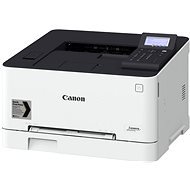
Canon i-SENSYS LBP623Cdw
Discontinued
Milan, Bratislava - mestská časť Vrakuňa
Rated 04/12/2021, variant Canon i-SENSYS LBP623Cdw
Verified purchase
Print from android
Extremely fast start-up on first push
Quality on parade
Wifi connect
0 ×Report
Tomáš, Bratislava
Rated 01/12/2021, variant Canon i-SENSYS LBP623Cdw
great price/performance ratio
sufficient quality for home printing
WiFi connection, no need to pull the cable
automatic duplex printing
the paper and toner tray is accessible from the front, so it can be stored in the locked compartment
the display is fixed at a given angle, it cannot be folded
the official Canon mobile app often has problems finding the printer over WiFi, but the Mopria app works 100%, I recommend using it here
0 ×Report
Jaroslav, Praha 10
Rated 27/11/2021, variant Canon i-SENSYS LBP623Cdw
Verified purchase
Make sure you use the Canon driver you installed to print. If you use a driver that Windows installs for printing soon after it detects the printer on the network, the printer will always ask you which paper tray to use before printing and you have to manually confirm this. If you don't know which of the three Canon drivers to use, I recommend PostScript (PS3 Printer Driver). The printer should have the best colour rendering with it.
Seamless installation directly over WiFi
Seamless printing over WiFi from a Win 10 PC and Android phone
The print quality you expect from a laser printer
Double-sided printing option
One large paper tray and a second tray for manual feeding of less frequently used paper formats. There is no need for e.g. removing papers from the large tray when printing on an envelope.
0 ×Report
Vojtěch, Praha
Rated 10/04/2021, variant Canon i-SENSYS LBP623Cdw
Verified purchase
After booting up and connecting to home WiFi, all mobile devices (Android/iOS) found her immediately
Seamless printing
Seamless installation and control after installing the appropriate drivers on the PC
Prints beautifully (on paper of the appropriate quality)
0 ×Report
Česká obec sokolská, odbor sportu, Praha 1 - Malá Strana
Rated 08/10/2020, variant Canon i-SENSYS LBP623Cdw
Verified purchase
Lots of features, nice design
The IT specialist is not able to install it properly, but that is not the fault of the product.
0 ×Report
Petr, Dřevčice
Rated 18/07/2020, variant Canon i-SENSYS LBP623Cdw
Verified purchase
print quality
print speed
automatic duplex printing
more complex settings for the layman
automatic shutdown instead of sleep mode ( Can be overridden )
0 ×Report
Jan, Stonařov
Rated 17/06/2020, variant Canon i-SENSYS LBP623Cdw
Verified purchase
It works
Printed by
0 ×Report
Miroslav, Bratislava
Rated 23/04/2020, variant Canon i-SENSYS LBP623Cdw
Verified purchase
wifi direct works after the initial setup even without WIFI, but the network type must not be enabled Wireless LAN but Wired LAN, because only this does not fight with the printer created by wifi direct Hot Spot
it is quiet after switching on, fast first print, can be set up individually via IP
the tray is hidden, it does not pass on paper and inside the printer
automatically duplex
0 ×Report