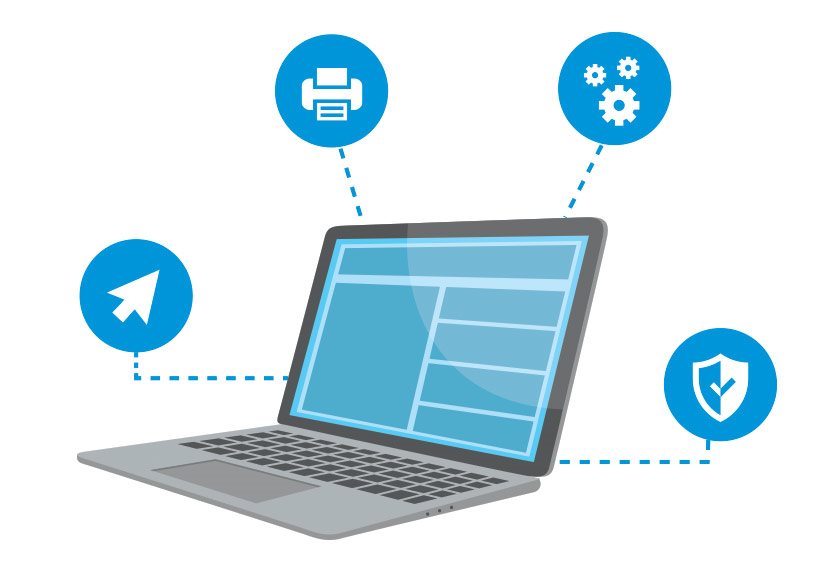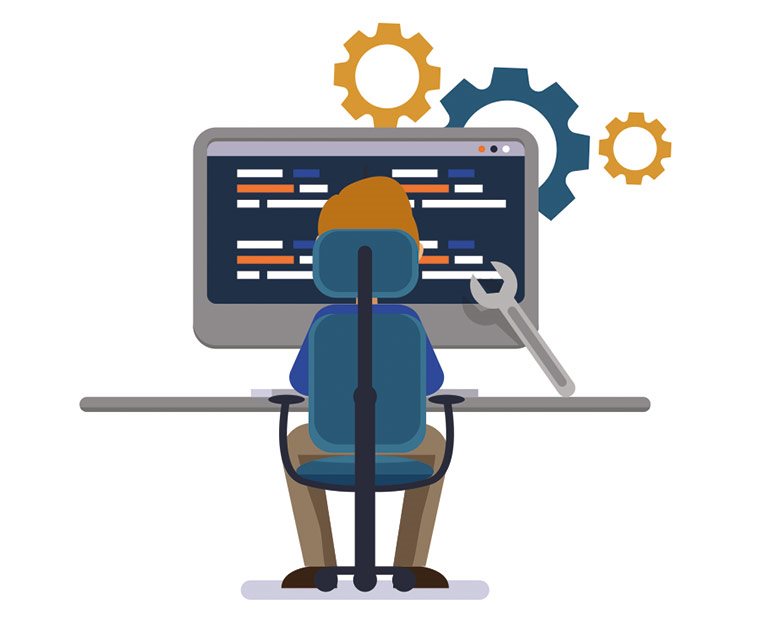Remote Installation - Bitdefender Security Solution
Remote Installation - Bitdefender Security Solution
Help with remote software installation
Have you purchased a new Bitdefender security solution and do not know how to install it? You can solve this problem easily and quickly with the unique Alza service. Using remote access, we will install the software on your computer and ensure its trouble-free operation. Because it is a remote installation, you can do everything from the comfort of your home, so you save a lot of time and worries.
What does the service contain?
- Remote Installation of the purchased Bitdefender security solution on 1 PC / NTB with a supported Windows or MAC operating system
- Assistance in registering a license key and creating a Bitdefender account.
- Check for updates and functionality of the antivirus solution.
How to do it?
- Go to page: www.alzaservis.cz
- enter the purchased code and fill in the required information
- click on the button “Start online connection with the technician“
- within a few seconds, a remote connection will occur and a chat window for communication with the technician will appear on the monitor
- The service is available MON - SUN 8:00 - 21:00
- The service must be used within 6 months of purchasing an antivirus solution
If you have purchased a remote installation for the boxed version of the software, you only need to activate the service when you have the box physically available. It contains the license key for the product needed for installation.
The service is available Mon - Fri 9:00 - 21:00
Safety first
Thanks to remote access, our technician can control your computer in the same way as if he were personally present at home. In addition, you can see its activity in real time on the desktop, so you have perfect control over its actions. Of course, remote assistance can be interrupted at any time. Thanks to advanced encryption, the remote connection is extremely secure, so you don' t have to worry about your data being misused during a technician' s intervention.
Conditions for the proper functioning of the service
- Windows 7 operating system with SP1 and higher,
- If you purchase a product for MAC OS, then the version of the OSXMavericks operating system (10.9.5), OSXYosemite (10.10. ), OSXElCapitan (10.11), MacOSSierra (10.12. ), MacOSHighSierra (10. 13. 0) or MacOSMojave (10. 14 or later)
- Minimum internet connection speed 2 Mbit for download and 1 Mbit for upload, no data restriction (FUP)
- The intervention can last from a few minutes to several hours, depending on the speed of the Internet and the type of intervention selected
- BEFORE STARTING THE INSTALLATION, WE RECOMMEND BACKING UP ALL IMPORTANT DATA OUTSIDE THE INSTALLED DEVICE.
Specifications
Basic parameters
License type
| Code: | SWLI0004d |
| Product Number: | INSTALBITDEFENDER |