Logitech MXMaster - Feel the Revolution
Big potential
Thumb wheel
Fast charging
Get Full Control
With Logitech's software, you get complete control over your Logitech MX Master mouse. All buttons and actions can be fully customised to suit your needs.
With a detailed guide, you can set up tasks for each button.

Multi-device Pairing
With Logitech multi-device pairing, you can connect the Logitech MX Master mouse with up to three computers and switch between them by simply pressing a button.
Increased control with your thumb
Unique thumb wheel. Experience side-to-side scrolling with a stroke of your thumb. To unlock the full range of thumb wheel possibilities, install Logitech Options software.
Use the Logitech MX Master mouse wheel to rotate pages, change button assignments, or use many other features.
Horizontal Shifting
For horizontal movement, you simply need to spin the second Logitech MX Master mouse wheel with your thumb.


Other Features of Logitech Options
- Repeat touch gestures
- Regulate the speed and sensitivity of movement
- Browse through tabbed content
- Switch applications
- Switch between apps in full screen mode (Mac only)
- Switch between applications in full screen mode (Windows 8 only)
- Zoom in and zoom out
- Adjust the volume
- Control screen brightness
- Show notifications (Mac only)
Incredibly Fast Charging
Get enough power to use the Logitech MX Master all day long after 4 minutes of charging. When fully charged, the mouse will last up to 40 days.*
Of course, there is an indicator that alerts you when the battery is running out. Charging is easy, just plug the micro USB cable into your computer. The Logitech MX Master can of course also be used during charging.
*Based on the average use of 6 hours a day in the office. Battery life may vary depending on the user and the conditions of use.
Logitech MXMaster - Technology of the Future
Hand-shaped curves
Smart speed-adaptive scroll wheel
Darkfield Laser Tracking
Comfort in your palm
The shape of the Logitech MX Master mouse was made from an original hand sculpted design, so the mouse curves are designed to fit perfectly into the palm of your hand.
The location of the buttons and controls have been carefully designed so that they are as simple as possible.
Perfect Shape


Ideal placement of buttons and controls
Even the finest details have been perfectly designed
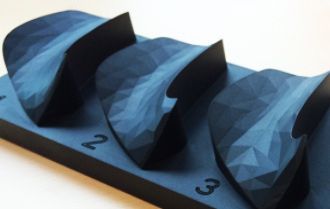
Viewing long documents is no longer a problem. The Logitech MX Master mouse wheel automatically changes the speed from single-shot viewing to ultra-fast scrolling.
Perfect Sensor
The Logitech MX Master mouse sensor captures great movement on almost every surface, whether it's glass or other glossy materials.
DarkField Technology
Both optical and conventional laser mice utilise surface irregularities to sense the direction and speed of mouse movements. For this reason, normal mice do not work well on glossy surfaces. This is where Darkfield Laser Tracking is used. Darkfield uses the finest possible detail to create a micro-map surface, making the Logitech MX Master more accurate on multiple surfaces, even glass.





