Canon MAXIFY GX6040

 Price Guarantee
Price Guarantee
Canon MAXIFY GX6040
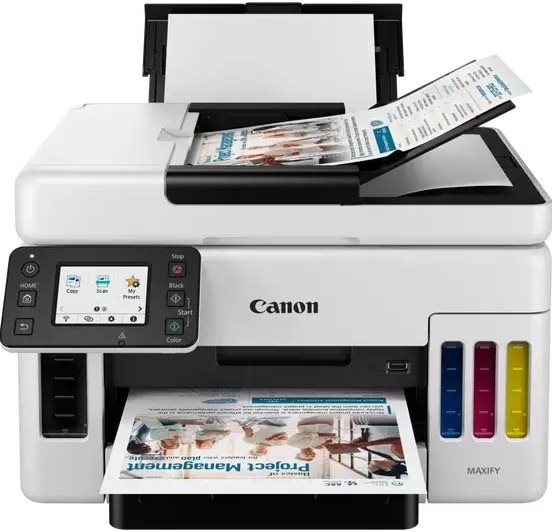
The Canon inkjet printer is a handy tool to have in every office. This printer is a multifunctional 3-in-1 model that can also copy, scan and print, so it'll help you with all your document needs. This printer can print in colour. When printing black-and-white documents, the Canon MAXIFY GX6040 Inkjet Printer can print at 24 images/min. pages per minutes. When printing coloured documents, the Canon MAXIFY GX6040 Inkjet Printer can print at 15,5 images/min. pages per minutes. This inkjet printer has a maximum print resolution of 600 x 1200 DPI, which is fine for printing text, but it won't be able to fine print high-quality images. This model has a duplex printing feature, can print on both sides of one paper, which saves you plenty of time. You can connect to your computer or other devices through the USB, LAN and Wi-Fi interface. You don't have to deal with any annoying cables because you can take advantage of the wireless printing feature. If you're an Apple users, it's compatible with the AirPrint feature, allowing you to easily print from any of your Apple devices. The Canon Inkjet Printer has a touch display that makes it very easy to use. It's quite cost-efficient thanks to the tank system, which allows you to refill the cartridges. Another useful feature is that it can print on DL and COM10 envelopes.
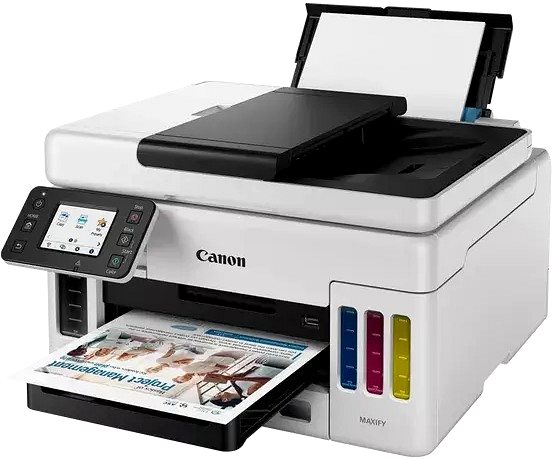
Canon MAXIFY GX6040 Key Features Inkjet Printer
- Canon Inkjet Printer prints on both sides of a paper
- Wirelessly connect to devices via Wi-Fi to print documents
- Built-in touchscreen display makes it easy to change the functions
- Canon MAXIFY GX6040 prints on A4, A5 and A6 paper
- Input tray can fit up to 250 papers
- Canon inkjet printer can also copy and scan
- Easily connect to your iPad or iPhone thanks to AirPrint feature
- Cost-efficient tank system allows you to refill the ink
- Coloured inkjet printer ideal for the office
- You can print on envelopes in the format DL and COM10
- Packaging includes: 4 bottles of ink, Documentation, Bottle with ink and Power cable

Canon MAXIFY GX6040 Scanning and Copy Features
This Canon MAXIFY GX6040 inkjet printer has multifunctional features, and it is able to print, scan and copy all in one design. The Canon MAXIFY GX6040 inkjet printer can work with A4, A5 and A6 formats. Blank pieces of paper are held in the input tray, which holds up to 250 pieces of paper. The Canon inkjet printer has a recommended maximum monthly duty cycle of 45000 pages/month.
Specifications
Type
Function
Connection
Supported Paper Sizes
Scanning
Printing parameters
Dimensions
Equipment
Colour
Package includes
Services
| Code: | PC116a60 |
| Warranty: | 24 months |
| Product Number: | 4470C009 |
| Links: | Producer's Website: |