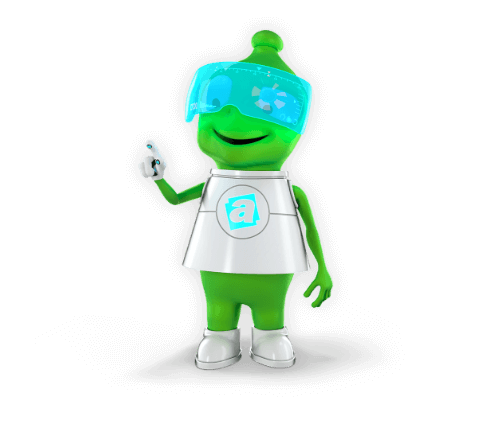How does AlzaWall work?
-
Select the items you want on Alza.cz and choose in-store pickup.
-
Wait for a text message with a pickup request. If the items meet our criteria, we will redirect the delivery to AlzaWall.
-
You can open AlzaWall by entering a code or using the app, just like AlzaBox.
-
Pick up your items anytime during the store's opening hours.

How do I collect my parcel from AlzaWall?
-
Enter the code from your text message or email on the touchscreen display.
-
If you have not paid for your order in advance, use your card at the AlzaWall payment terminal.
-
Once you have paid for your order, the locker containing your order will open.
-
Collect your order. Check the information on the display to see if your order is not divided into multiple lockers.
-
After you have collected your purchase, close the locker/lockers.
Why use AlzaWall?
-
Safety
AlzaWall is completely safe, ideal for customers who prefer contactless item pickup.
-
Availability
AlzaWall is available to you during the store's opening hours. You can find it at selected stores.
-
Speed
AlzaWall is fast, allowing you to pick up your items quickly without waiting in line.
AlzaWall can now be opened via mobile app
You can now pick up your order in AlzaWall easily using the mobile app. Simply click on "Open AlzaBox" and scan the QR code on the AlzaWall screen.
-
Once you are at the AlzaWall, open the mobile app and click on "Open AlzaBox".
-
Use the app to scan the QR code on the AlzaWall screen.
-
That's it. The locker will open, and you can collect your items. Then simply close the locker.
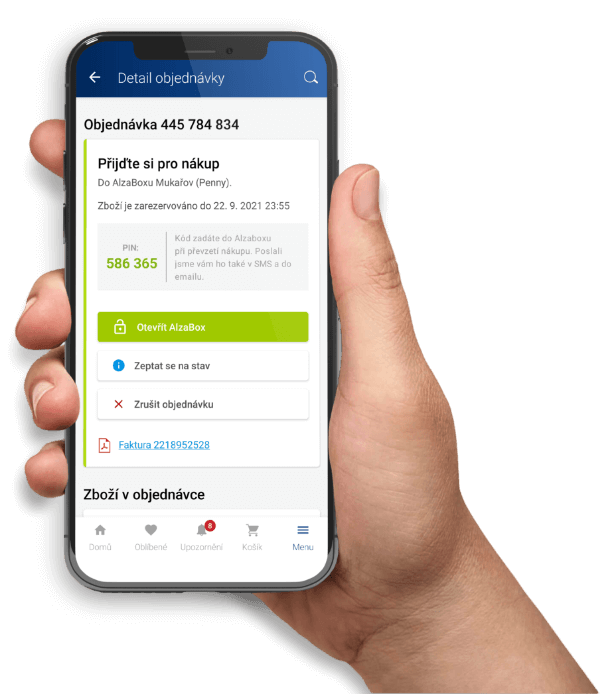
FAQ
The price is the same as for delivery to an Alza branch. You don't pay anything extra.
AlzaWall is available during the opening hours of the Alza.cz store. You can find more information about opening hours on the Alza Sales Network page.
In simple terms, AlzaWall can be described as an AlzaBox located inside an Alza store.
The main difference? You cannot manually select AlzaWall as your delivery method. Your order will automatically be redirected to AlzaWall if you choose the branch pickup option and if your order meets the criteria, such as size, price, etc.